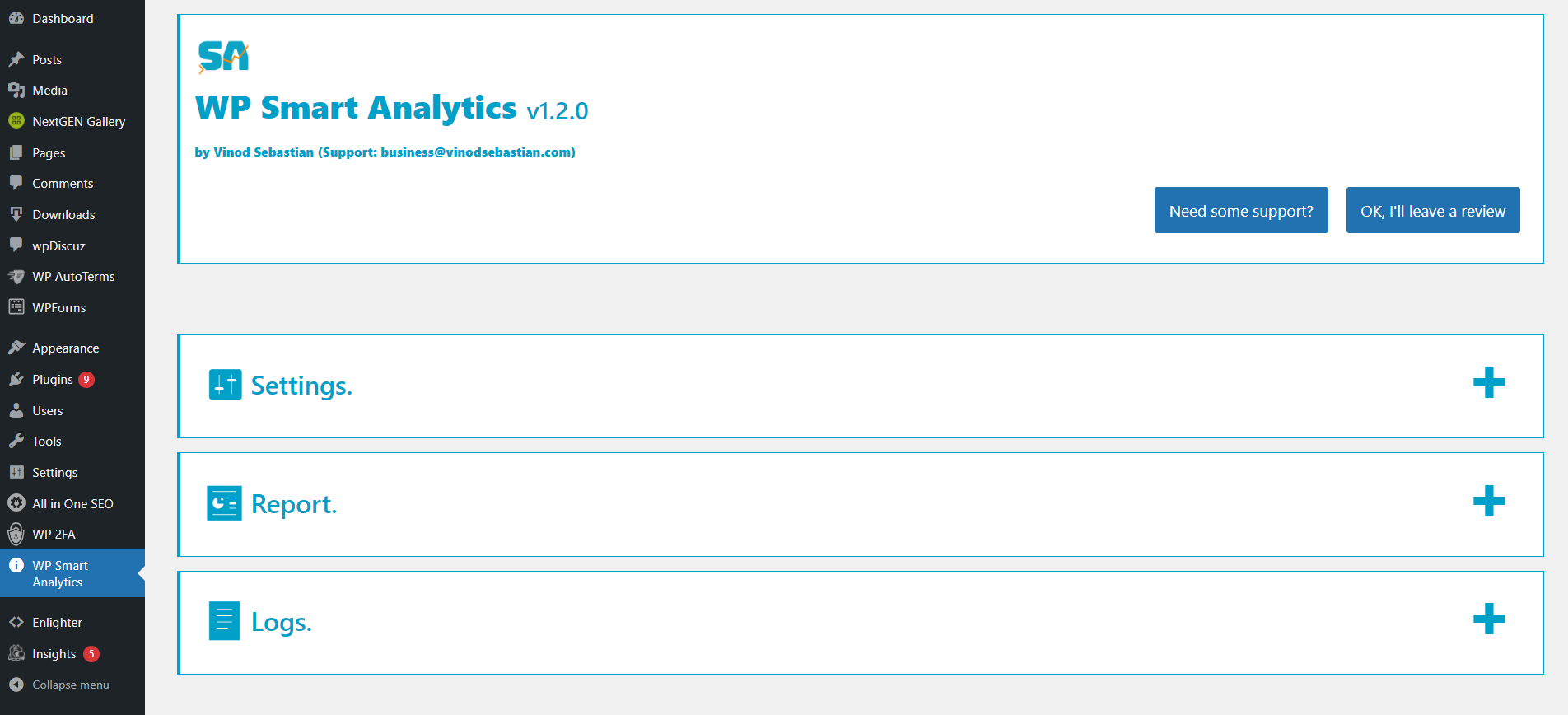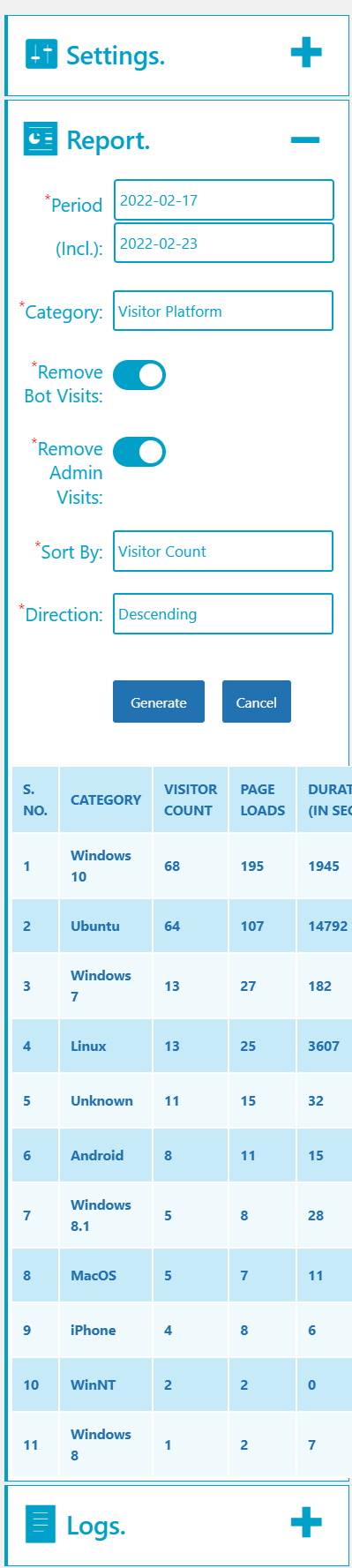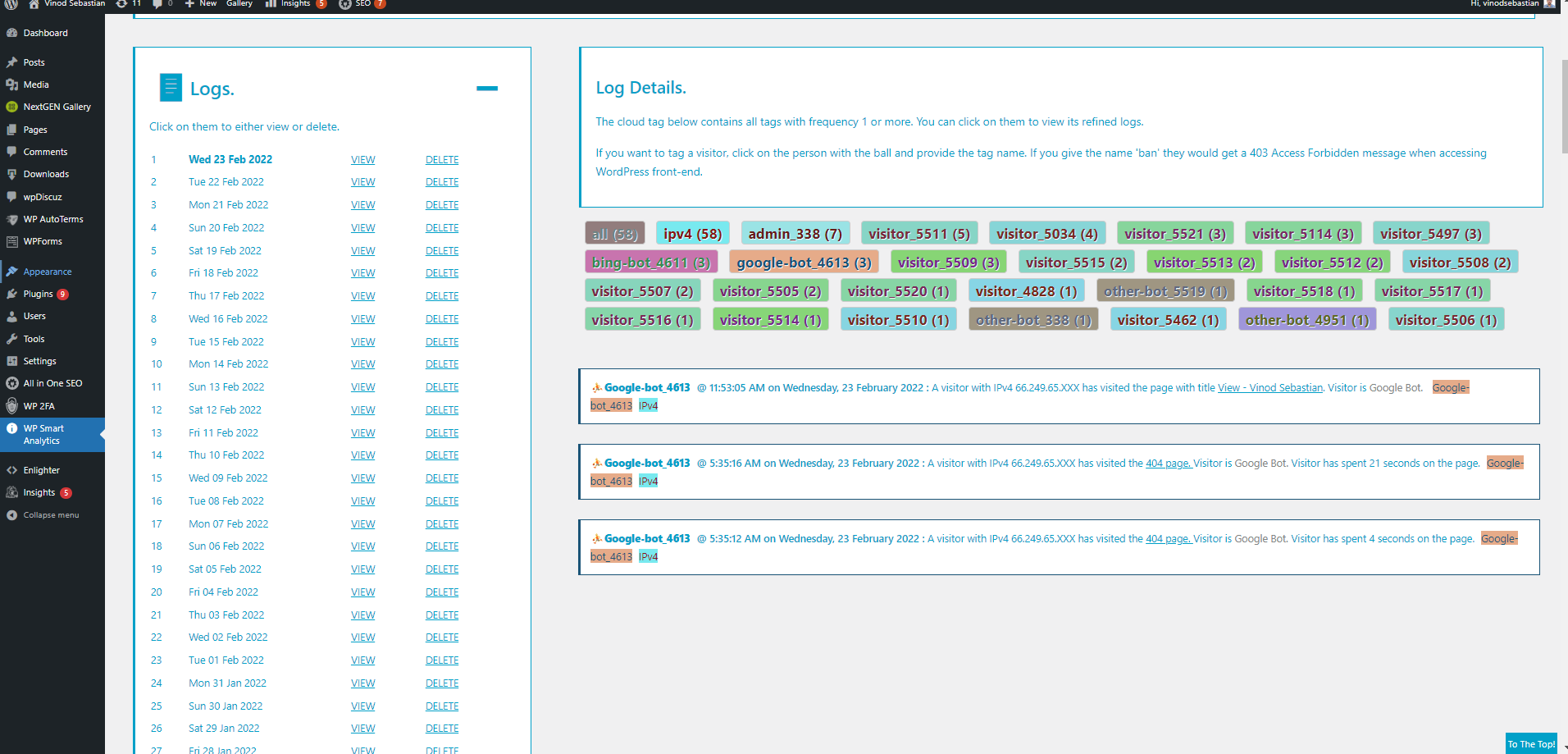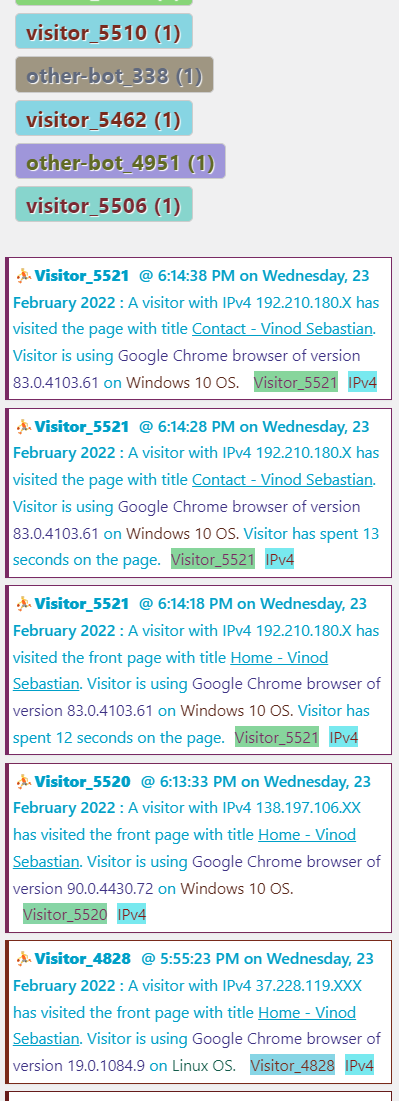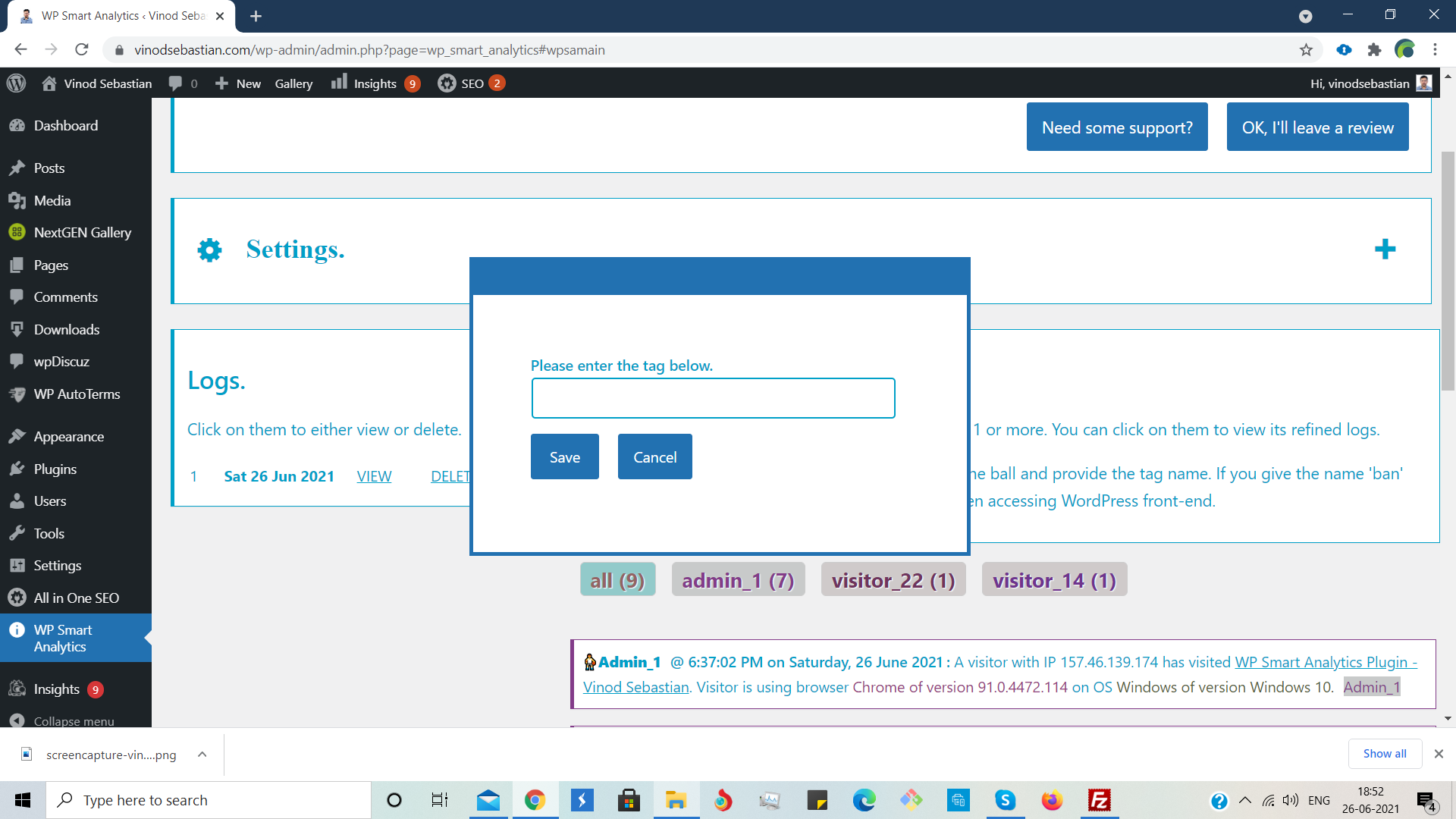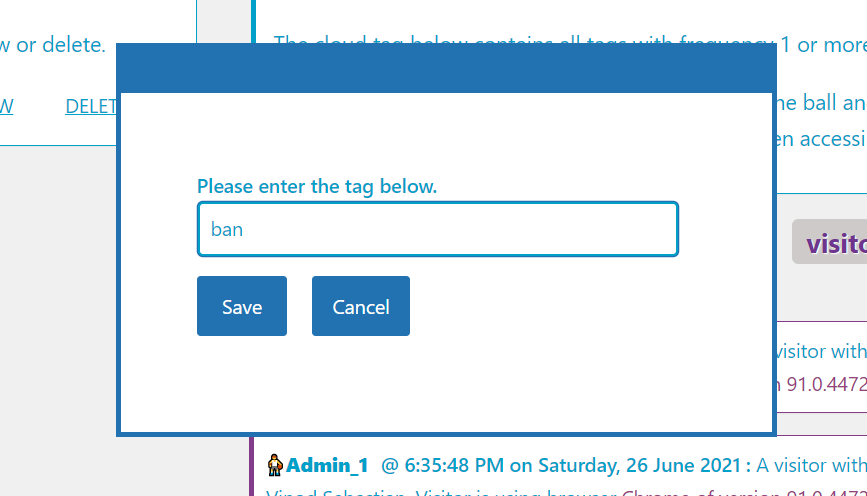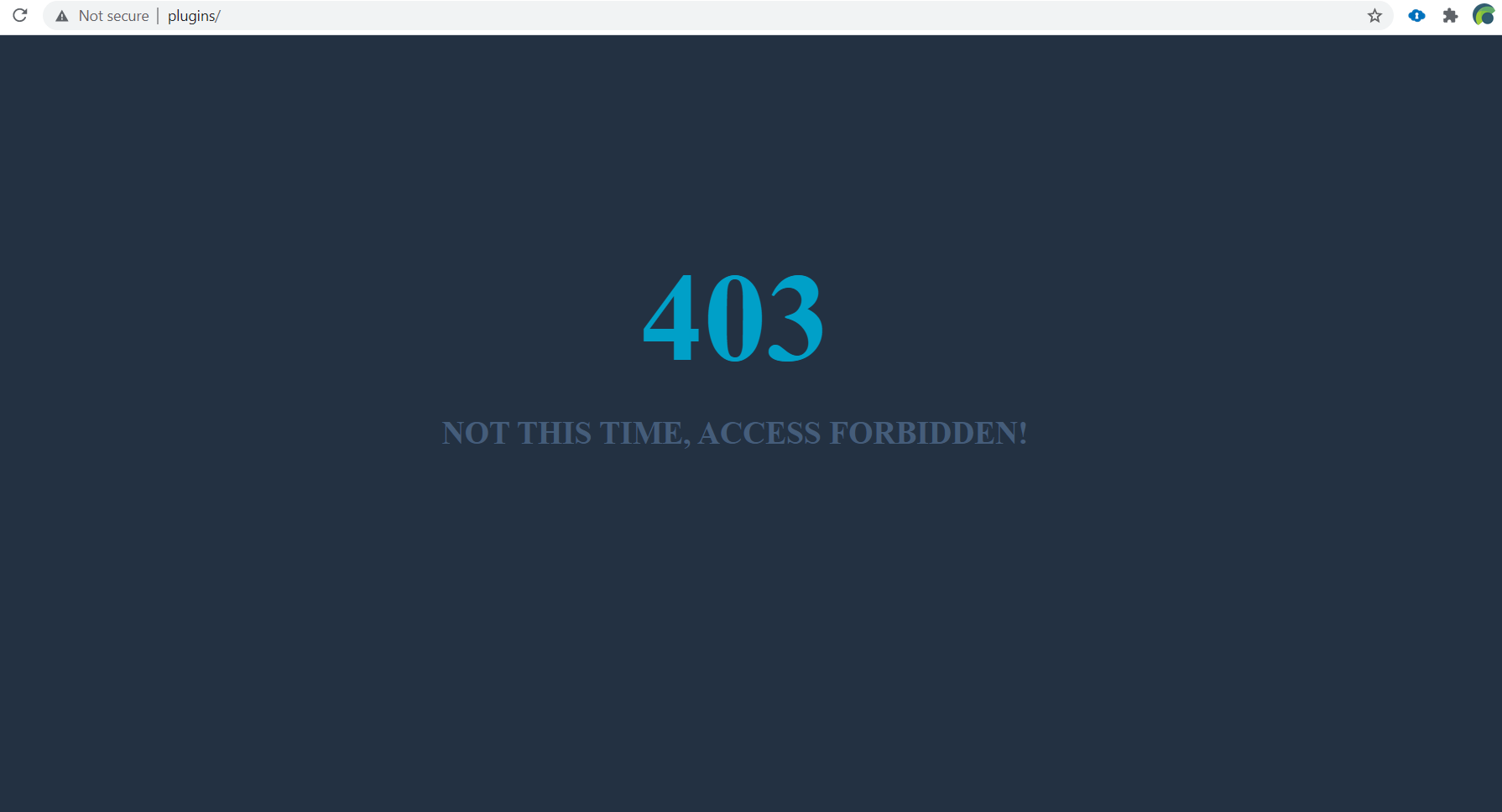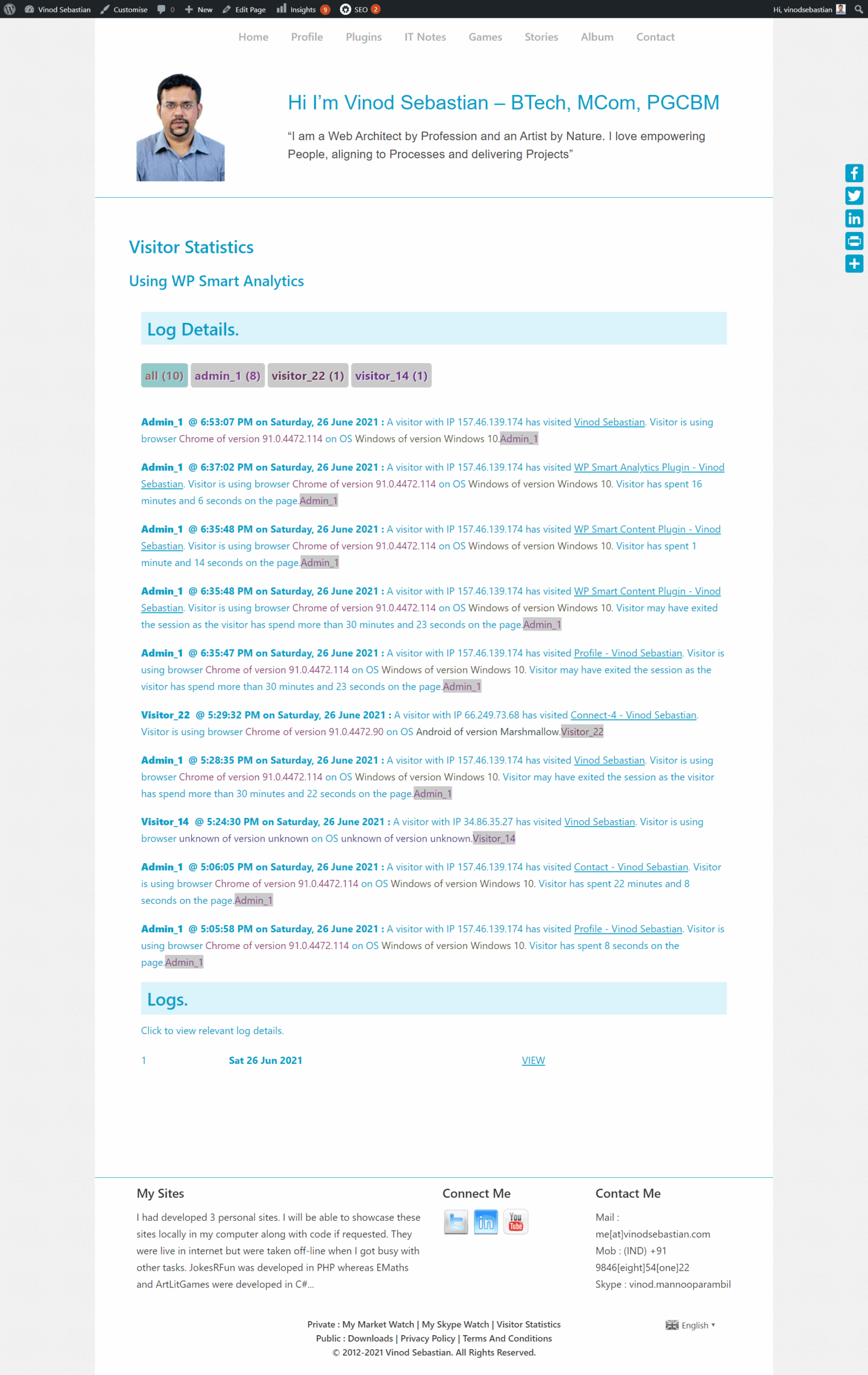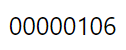WP Smart Analytics WordPress Plugin

Basic Information
WordPress Extension Link:
Contributors: Vinod Sebastian
Version: 1.2.2
Description
WP Smart Analytics is a mobile-friendly WordPress plugin that provides visitor analytics and enhances site security. It uses encrypted text files for logs and a local database for statistics, with an option to anonymize IP addresses. The plugin distinguishes between administrators, visitors, and bots, and offers a tag cloud view of frequent visitors for lead tracking and security insights.
Key Features
- Encrypted logging using text files and local database for statistics.
- Tag cloud showing visitor frequency and classification (admin, visitor, bot).
- Shortcodes [wpsa_log] and [wpsa_count] for displaying logs and visitor counts.
- Role-based access: read-only and manage modes.
- Statistics by Page Type, Title, Country, Platform, Browser, and Source.
- Option to anonymize IPs and ban or tag visitors.
- Mobile-friendly admin interface with secure storage in uploads directory.
Usage
Visitor Logs
- Use shortcode [wpsa_log] to display visitor logs (recommended for admin-only views).
- Customize with attributes style and heading_style.
Visitor Counter
- Use shortcode [wpsa_count] to show unique visitor count.
- Customize with attributes length, pad, offset, and style.
Installation
- Upload the ‘wp-smart-analytics’ folder to the ‘/wp-content/plugins/’ directory.
- Activate the plugin through the ‘Plugins’ menu in WordPress.
- On activation, a secure directory is created in ‘/wp-content/uploads/’ to store encrypted logs and metadata.
Uninstall
- Deactivate and delete the plugin from the WordPress dashboard.
- Manually remove the ‘/wp-content/uploads/wp-smart-analytics’ directory if needed.
Note
To maintain legal compliance, this plugin needs to anonymize IP addresses prior to storage, in accordance with GDPR and other applicable privacy regulations. You are responsible for ensuring that all plugin settings and configurations adhere to relevant copyright, proprietary, and legal standards governing data collection, processing, and retention.
Frequently Asked Questions
Q. Why is the plugin asking for ipstack.com API key?
A. It uses ipstack’s free API to determine IP locality. The plugin works without it, but location data won’t be logged.
Q. What is ‘Do not log’ in settings?
A. Paths matching any of the comma-separated texts in this setting will be excluded from logging.
Q. How to reverse banned IPs?
A. Update ban texts via the settings panel by editing meta tags.
Q. Can I use [wpsa_log] shortcode anywhere?
A. Yes, but it should be hidden from public view for privacy and security.
Q. How to use [wpsa_log] shortcode?
A. Use attributes style and heading_style to customize appearance.
Q. How to use [wpsa_count] shortcode?
A. Use attributes length, pad, offset, and style to customize the counter.